Case Study: Designing an automated workflow for a pharmaceutical test lab
How we designed a complex pharmaceutical testing process in one week, without a final prototype
In a highly manual, Excel-based lab automation project, we had to quickly map the business logic, align with the client, and design a presentable process. In this post, I’ll show how we went from zero to a working demo — in just one week.
In a highly manual, Excel-based lab automation project, we had to quickly map the business logic, align with the client, and design a presentable process. In this post, I’ll show how we went from zero to a working demo — in just one week.
We were tasked with designing an automation solution for a pharmaceutical testing lab. The lab tests raw pharmaceutical ingredients, and surprisingly, many of their processes were still completely manual or handled in Excel. As a startup, they brought us in to help automate parts of their business workflow.
The first step was understanding how their process actually worked, and then designing an integration that would connect:
→ our software (the automation layer)
→ their internal lab systems
→ and their clients (external companies submitting samples for testing)
At the start of the project, we had very limited information — just their website and a few emails outlining the process at a high level. Not much to go on in a field as complex and tightly regulated as pharmaceuticals.
We had some UI screens from a previous solution with similar functionality, but it quickly became clear they wouldn’t fit. Each client’s business processes and needs differ significantly. Our existing tools simply didn’t match what this lab required, so we had to design everything from scratch.
And time was tight: the integration was planned to launch within six weeks, and the first client demo was exactly one week away. That meant I had to quickly design the architecture of the entire process.
The first step was understanding how their process actually worked, and then designing an integration that would connect:
→ our software (the automation layer)
→ their internal lab systems
→ and their clients (external companies submitting samples for testing)
At the start of the project, we had very limited information — just their website and a few emails outlining the process at a high level. Not much to go on in a field as complex and tightly regulated as pharmaceuticals.
We had some UI screens from a previous solution with similar functionality, but it quickly became clear they wouldn’t fit. Each client’s business processes and needs differ significantly. Our existing tools simply didn’t match what this lab required, so we had to design everything from scratch.
And time was tight: the integration was planned to launch within six weeks, and the first client demo was exactly one week away. That meant I had to quickly design the architecture of the entire process.
I created a high-level process diagram in FigJam:
→ showing the full workflow
→ mapping the connections between the three user roles
→ defining what each role can see at each stage of the process
I first reviewed this diagram with our internal team. We shared what we knew, identified gaps in our understanding, discussed overlooked scenarios, and explored how the system could technically be implemented with the available resources.
Due to the tight timeline, I sent targeted questions to the client via email to clarify the missing parts. They responded as best they could, and based on their answers, I updated the diagram and the plan to ensure we had something tangible to review during the demo.
I also created screen designs for part of the workflow to show during the presentation. For this, I used our existing design system (which I had developed months earlier) and built on our previously created components.
In one week, I managed to:
→ understand the user problem
→ map and validate the real-life process
→ and perform rapid testing with the client
This collaborative work finally allowed us to lock down the project focus. We were able to see which parts were critical for the initial launch and which could be deferred to later development phases.
A few key takeaways from this project:
→ It can be difficult to ask clients questions when your solution is not “perfect” yet. But involving them honestly in the process is far more valuable. Before the demo, I told them: we’re validating the process, not presenting a finished product.
→ Early validation saves a lot of time and effort. It prevents building features that don’t work or aren’t actually needed.
→ Clients appreciate transparency. They’re happy to explain their workflows, especially when they see that you genuinely want to understand their business.
→ Diagrams combined with collaborative thinking help avoid heading in the wrong direction. The visual made missing steps and open questions immediately visible — for both sides.
→ As a designer or developer, you often realize that things don’t work the way you imagined. The earlier you notice this, the better.
→ Never base your design only on assumptions. Even experienced teams can easily overlook critical details if they don’t validate them.
→ The best solutions come from collaboration: the client’s business knowledge combined with the team’s technical and UX expertise creates real value.
→ Mapping out the process also helps with prioritization: what should be automated, what remains manual, and what would just be a nice-to-have.
→ Early client validation — even with rough sketches — is key. You don’t need a shiny prototype. Some elements we used were still post-it notes (e.g. dropdown values, list items), others already followed our design system UI. Both worked just fine.
Especially under tight deadlines, it’s much more important to align on the process and priorities than to present something that looks polished.
That can be hard for the inner perfectionist, but this is not an exhibition, it’s co-creation.
→ showing the full workflow
→ mapping the connections between the three user roles
→ defining what each role can see at each stage of the process
I first reviewed this diagram with our internal team. We shared what we knew, identified gaps in our understanding, discussed overlooked scenarios, and explored how the system could technically be implemented with the available resources.
Due to the tight timeline, I sent targeted questions to the client via email to clarify the missing parts. They responded as best they could, and based on their answers, I updated the diagram and the plan to ensure we had something tangible to review during the demo.
I also created screen designs for part of the workflow to show during the presentation. For this, I used our existing design system (which I had developed months earlier) and built on our previously created components.
In one week, I managed to:
→ understand the user problem
→ map and validate the real-life process
→ and perform rapid testing with the client
This collaborative work finally allowed us to lock down the project focus. We were able to see which parts were critical for the initial launch and which could be deferred to later development phases.
A few key takeaways from this project:
→ It can be difficult to ask clients questions when your solution is not “perfect” yet. But involving them honestly in the process is far more valuable. Before the demo, I told them: we’re validating the process, not presenting a finished product.
→ Early validation saves a lot of time and effort. It prevents building features that don’t work or aren’t actually needed.
→ Clients appreciate transparency. They’re happy to explain their workflows, especially when they see that you genuinely want to understand their business.
→ Diagrams combined with collaborative thinking help avoid heading in the wrong direction. The visual made missing steps and open questions immediately visible — for both sides.
→ As a designer or developer, you often realize that things don’t work the way you imagined. The earlier you notice this, the better.
→ Never base your design only on assumptions. Even experienced teams can easily overlook critical details if they don’t validate them.
→ The best solutions come from collaboration: the client’s business knowledge combined with the team’s technical and UX expertise creates real value.
→ Mapping out the process also helps with prioritization: what should be automated, what remains manual, and what would just be a nice-to-have.
→ Early client validation — even with rough sketches — is key. You don’t need a shiny prototype. Some elements we used were still post-it notes (e.g. dropdown values, list items), others already followed our design system UI. Both worked just fine.
Especially under tight deadlines, it’s much more important to align on the process and priorities than to present something that looks polished.
That can be hard for the inner perfectionist, but this is not an exhibition, it’s co-creation.
Text author: Viktoria Biki
Image: ChatGPT mockup, flow design by Ways Team
Image: ChatGPT mockup, flow design by Ways Team

